Follow these steps to get started with our AI-powered interview assistant.
Try the free five minutes to ensure everything works perfectly as expected.
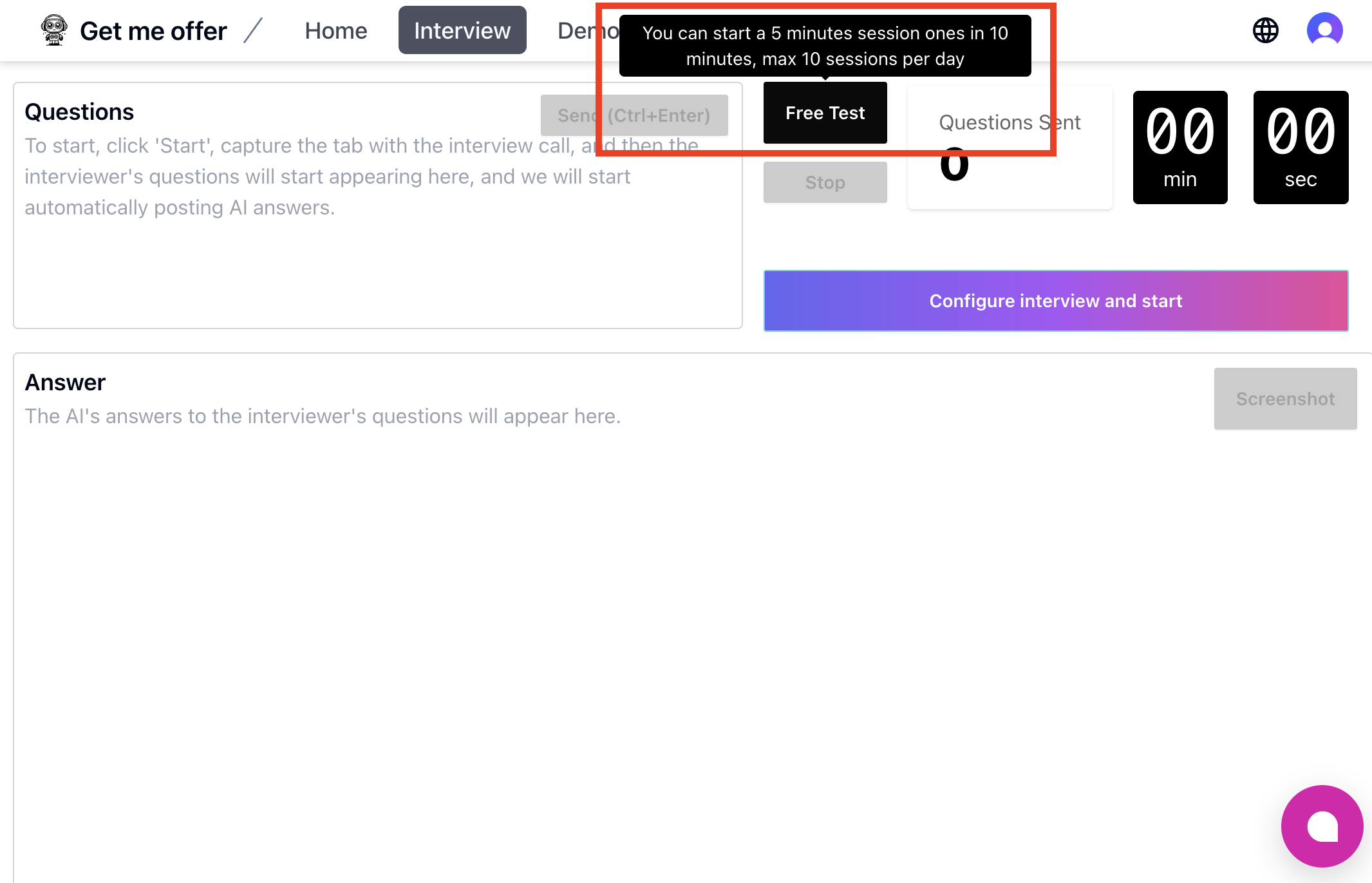
Buy a pack of interviews to get started with our AI interview assistant.
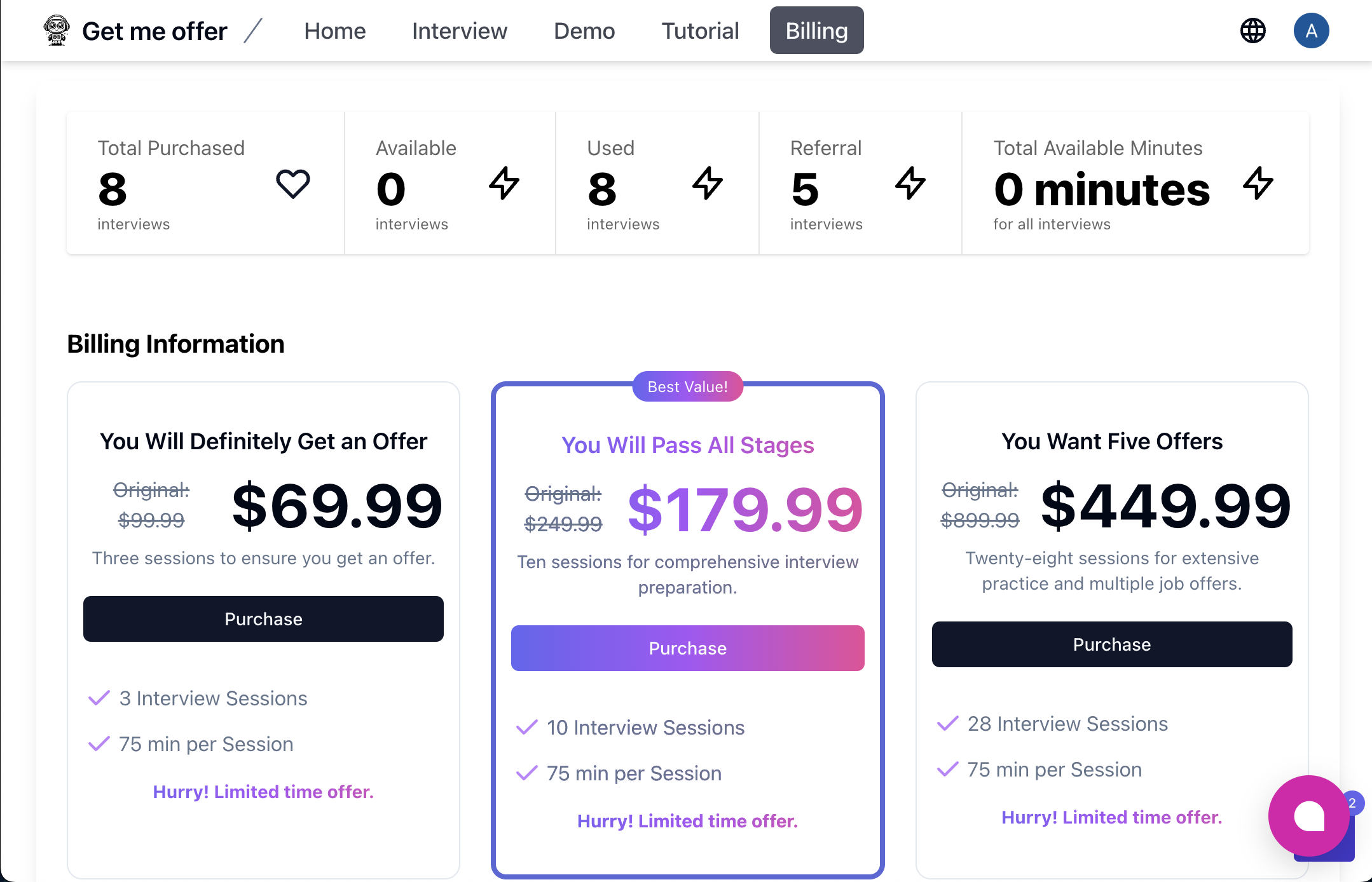
Press the start button to begin your interview session.
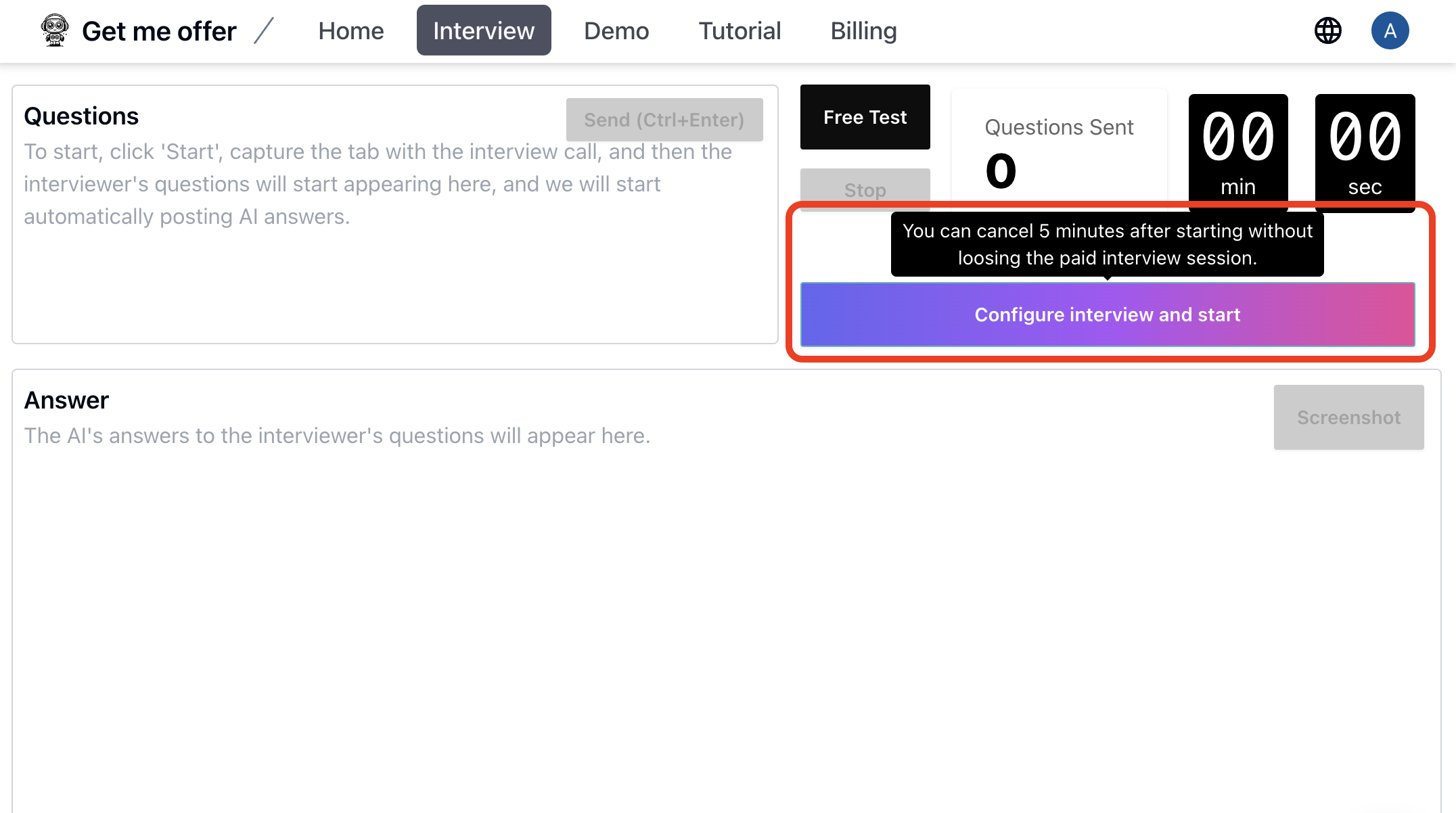
Choose your language, enter the role, and specify the instructions.
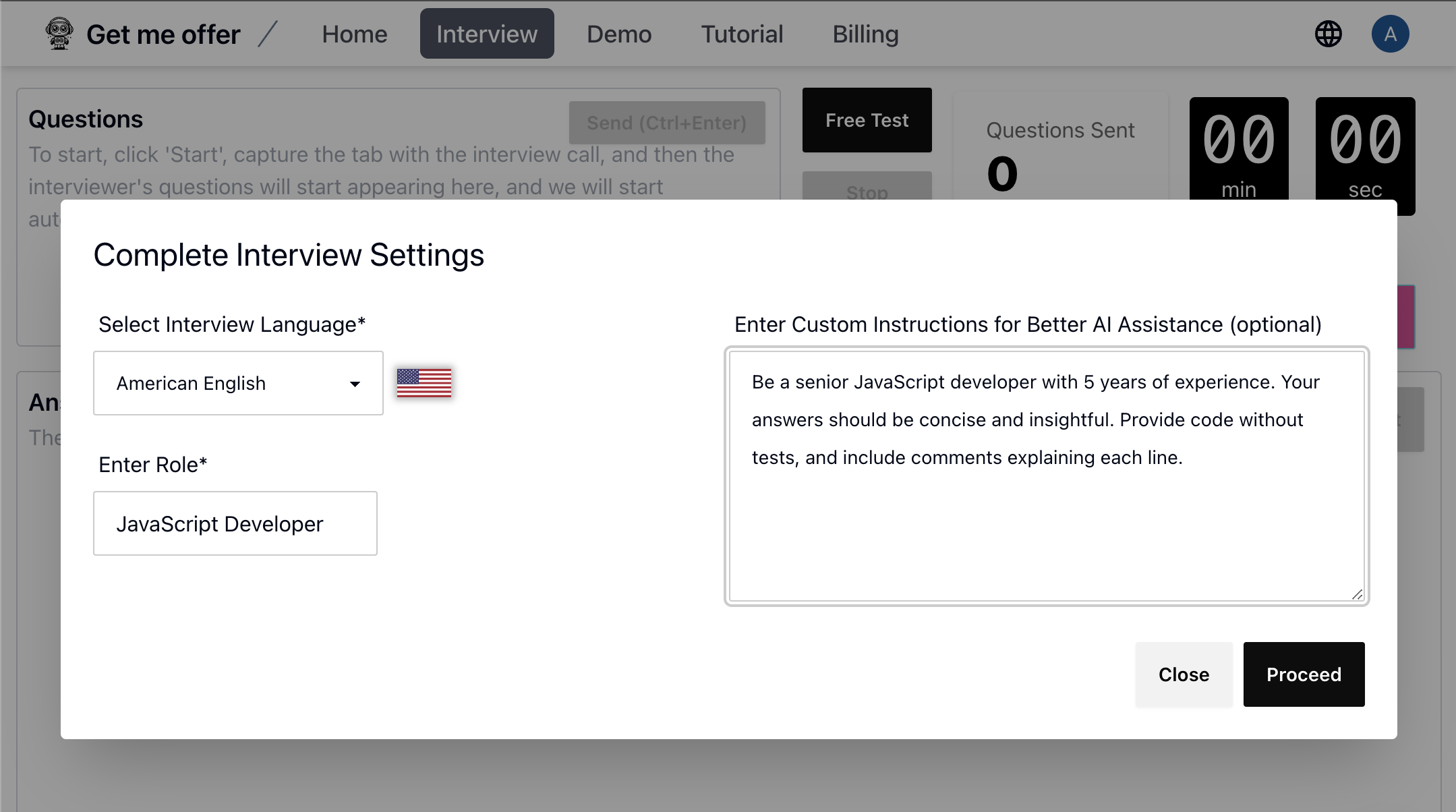
Ensure your audio is shared, and you will be switched to the interview tab.
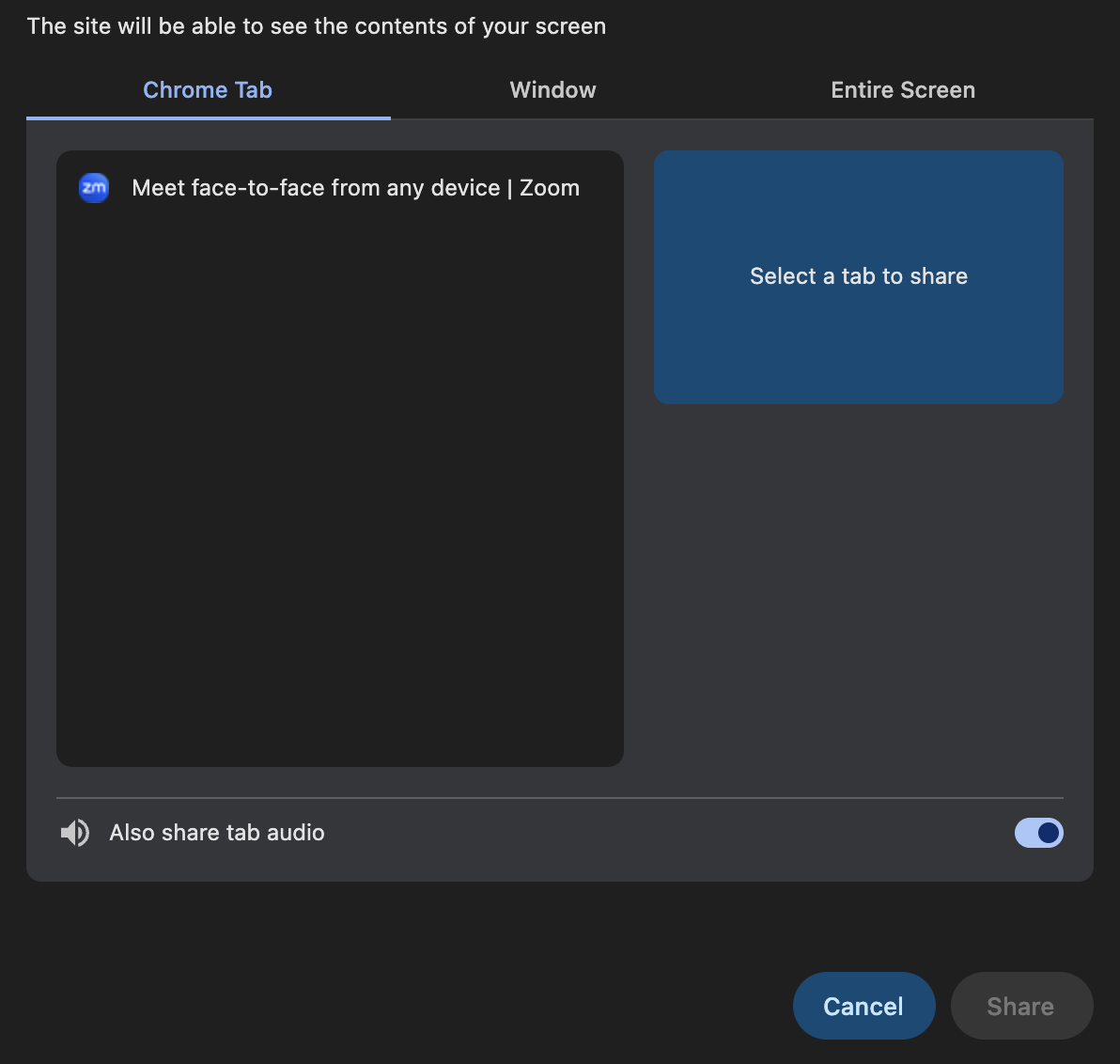
Go back to the get-offer.me tab and see the interview questions processed through the UI with AI-generated answers.
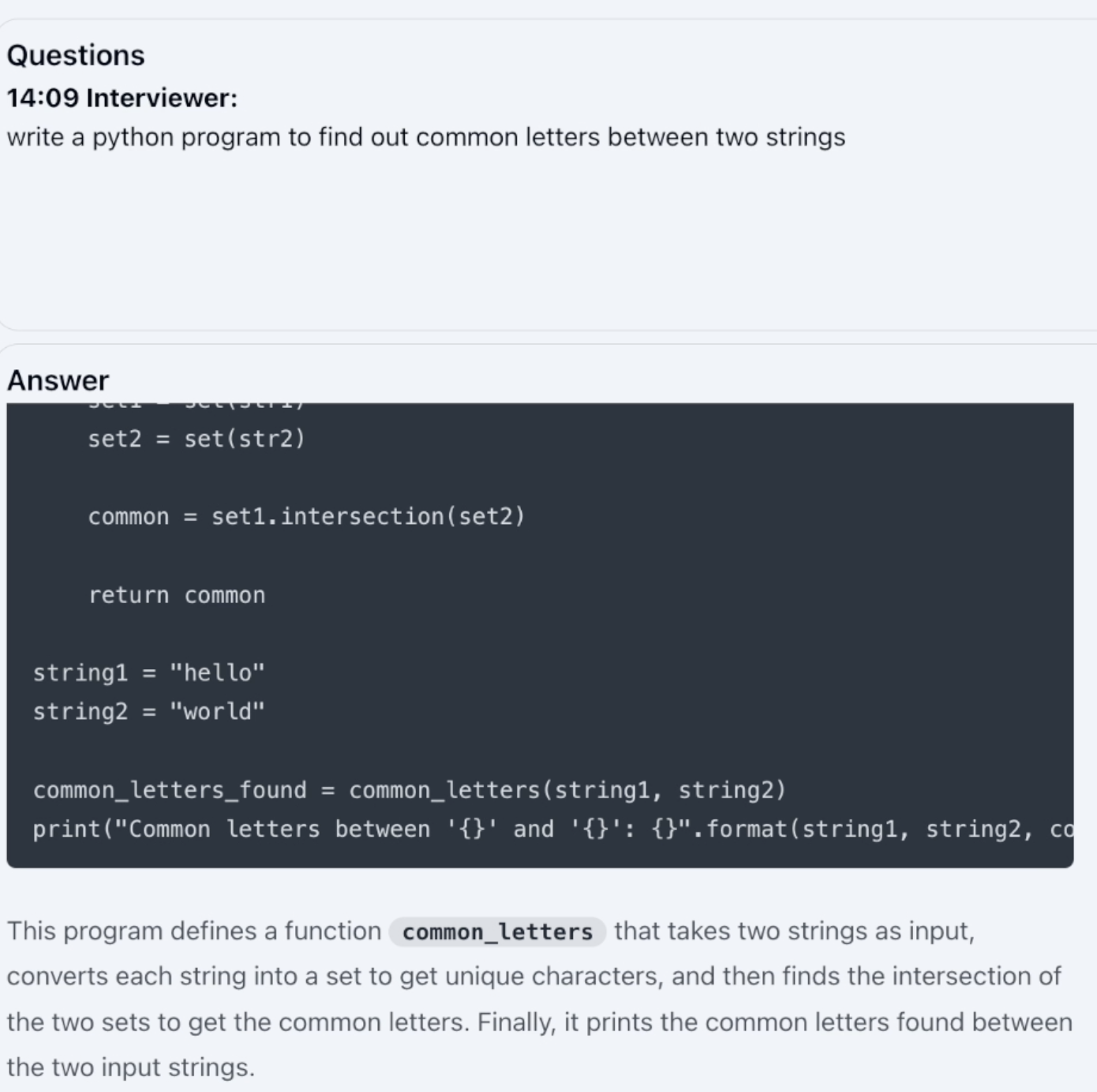
You can not only monitor interview questions but also send screenshots of your interview, such as code or cases, for the AI to help you answer correctly.
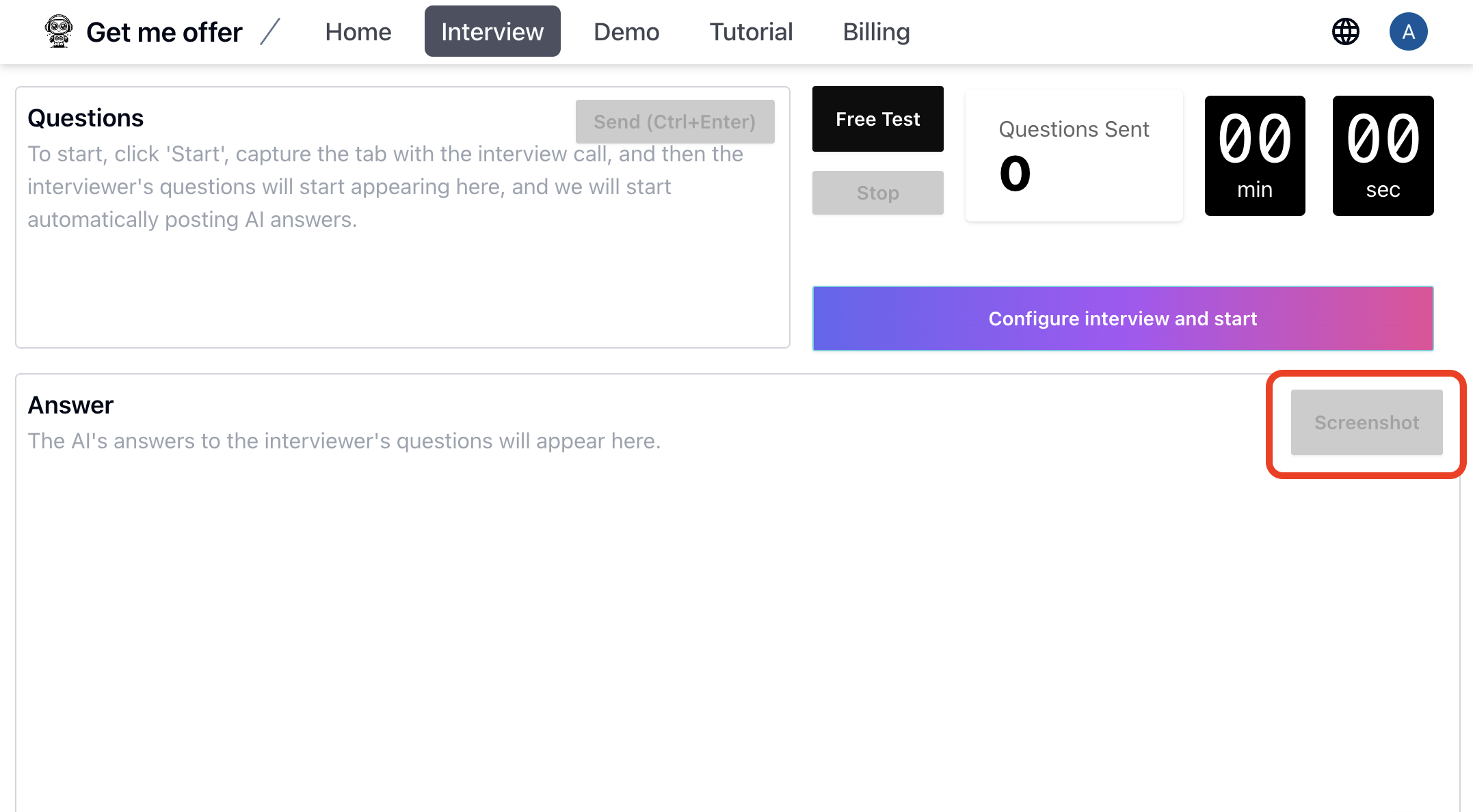
Press Ctrl+Enter to send the current question to the AI instantly. If you feel the question is complete and you need an answer, send the question to the assistant without waiting for the interviewer to finish speaking.
You can stop the interview within the first 5 minutes at no cost. If your interview is canceled or rescheduled.